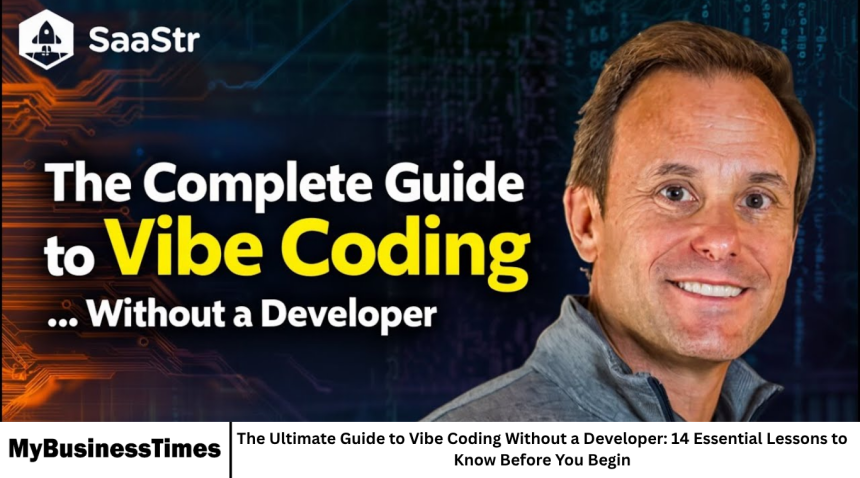Vibe coding is a new approach to building websites, apps, or digital projects without relying on professional developers. It allows creators, entrepreneurs, and small business owners to bring their ideas to life using intuitive tools, templates, and automation. With the rise of no-code and low-code platforms, vibe coding has become increasingly popular for people who want to build digital products quickly and efficiently.
- What is Vibe Coding?
- Lesson 1: Understand Your Goal
- Lesson 2: Choose the Right Platform
- Lesson 3: Learn the Interface
- Lesson 4: Start Small
- Lesson 5: Plan Your Design
- Lesson 6: Use Pre-Built Components
- Lesson 7: Understand Data Structure
- Lesson 8: Test Frequently
- Lesson 9: Learn Basic Logic
- Lesson 10: Optimize for Performance
- Lesson 11: Gather Feedback
- Lesson 12: Learn from Others
- Lesson 13: Keep It Simple
- Lesson 14: Be Ready to Iterate
- Frequently Asked Questions
- Conclusion
This guide explores 14 essential lessons you should learn before starting vibe coding. By understanding these lessons, you can avoid common mistakes, save time, and create effective digital solutions even without technical expertise.
What is Vibe Coding?
Vibe coding is essentially building digital products in a no-code environment. Instead of writing traditional code, users work with visual editors, drag-and-drop tools, and pre-built components. The focus is on creating functional, visually appealing products without the steep learning curve of programming languages.
The term “vibe coding” emphasizes creativity, speed, and flexibility. It allows anyone to experiment with ideas, test concepts, and iterate without needing a developer’s assistance.
Lesson 1: Understand Your Goal
Before starting vibe coding, it is crucial to clearly define what you want to achieve. Are you building a website, a mobile app, or an internal tool? Understanding your goal helps you choose the right platform and design the user experience effectively.
Lesson 2: Choose the Right Platform
Several no-code and low-code platforms are available for vibe coding, each with its strengths. Some platforms are better for websites, while others excel at apps or automation workflows. Research and select a platform that matches your project’s requirements.
Lesson 3: Learn the Interface
Take time to understand the platform’s interface. Most no-code tools have drag-and-drop editors, settings panels, and visual previews. Familiarity with these elements helps you work faster and avoid mistakes.
Lesson 4: Start Small
Begin with a small project to get comfortable with vibe coding. Experimenting on a smaller scale allows you to learn the platform’s features without feeling overwhelmed. Once confident, you can scale up to larger projects.
Lesson 5: Plan Your Design
Even without coding, design matters. Plan your layout, color scheme, and user flow before building. A clear design plan saves time and ensures your project looks professional and user-friendly.
Lesson 6: Use Pre-Built Components
Most platforms offer templates and components like buttons, forms, and galleries. Leveraging these tools speeds up development and ensures consistent functionality. Avoid reinventing the wheel unless customization is necessary.
Lesson 7: Understand Data Structure
If your project involves storing information, it’s important to understand how data is organized. Learn how databases, tables, or collections work within your platform to avoid errors and ensure smooth functionality.
Lesson 8: Test Frequently
Testing is essential to identify bugs or issues early. Check your project’s functionality on different devices and screen sizes. Frequent testing prevents major problems later and improves the user experience.
Lesson 9: Learn Basic Logic
Even without coding, understanding simple logic like “if-then” conditions or workflows helps create dynamic and interactive products. Many no-code platforms include visual logic tools for this purpose.
Lesson 10: Optimize for Performance
Slow-loading apps or websites can frustrate users. Optimize images, minimize unnecessary elements, and streamline workflows to ensure fast performance and a smooth experience.
Lesson 11: Gather Feedback
Share your project with friends, colleagues, or a small audience to get feedback. Real-world insights help you improve usability, design, and functionality before launching to a wider audience.
Lesson 12: Learn from Others
Explore tutorials, community forums, and case studies. Seeing how others build projects without developers can inspire you, provide practical tips, and help you avoid common mistakes.
Lesson 13: Keep It Simple
Simplicity is key in vibe coding. Avoid overcomplicating designs or workflows. A simple, clean, and intuitive product is usually more effective and easier to maintain.
Lesson 14: Be Ready to Iterate
Vibe coding encourages experimentation. Don’t worry about perfection on the first try. Launch, gather feedback, and iterate to improve your project over time. Flexibility and adaptability are core principles of this approach.
Frequently Asked Questions
What is vibe coding?
Vibe coding is building digital products using no-code or low-code platforms without writing traditional code.
Do I need technical knowledge to start?
No, basic computer skills are usually enough. Understanding logic and workflows helps but is not mandatory.
Can I build apps and websites with vibe coding?
Yes, vibe coding can be used to create websites, mobile apps, and digital tools depending on the platform.
Are there free platforms for vibe coding?
Many no-code platforms offer free tiers, but premium plans provide more features and customization options.
How long does it take to learn vibe coding?
It depends on the platform and project complexity. Beginners can start building simple projects within days or weeks.
Conclusion
Vibe coding allows anyone to create digital products without relying on professional developers. By following these 14 lessons, you can navigate no-code platforms more effectively, avoid common pitfalls, and build functional, creative, and professional projects. The key is to plan carefully, test frequently, and be open to iteration. With practice, vibe coding can become a powerful tool for bringing your ideas to life.