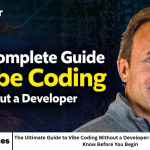Google Pixel 10 users are reporting unexpected app crashes on their devices, causing frustration and concern among smartphone owners. These crashes seem to affect multiple apps, disrupting daily usage and productivity. While Google has acknowledged the reports, the exact cause of the issue is still under investigation.
The problem highlights the challenges tech companies face in maintaining software stability on new devices. Users are keen for solutions, as smartphone reliability is crucial for work, communication, and entertainment. This article summarizes what is known so far about the Google Pixel 10 app crash reports.
Background of the Google Pixel 10
The Google Pixel 10 is the latest flagship smartphone from Google, known for its advanced camera system, clean Android experience, and high-performance hardware. Released with great anticipation, the Pixel 10 quickly gained attention for its design and features.
Despite positive reviews, some users have encountered software issues, including battery drain, connectivity problems, and now, app crashes. These challenges are not uncommon with newly launched devices, as early adopters often experience glitches that are later resolved through updates.
Nature of the App Crashes
Reports indicate that the crashes are random and affect both Google and third-party apps. Users have shared experiences of apps suddenly closing, freezing, or displaying error messages. Some crashes occur during basic tasks like messaging or browsing, while others happen in resource-intensive apps such as games or video editors.
The frequency of crashes varies among users. While some experience them multiple times a day, others report occasional disruptions. This inconsistency has made it harder for Google and developers to pinpoint a single cause.
Possible Causes
Several factors may contribute to the app crashes on the Google Pixel 10. Potential causes include:
-
Software bugs in the latest Android version.
-
Compatibility issues with third-party apps not yet optimized for the Pixel 10.
-
Memory management problems or insufficient system resources.
-
Conflicts with pre-installed apps or updates.
Google has not confirmed the exact cause, but engineers are investigating user reports to identify patterns and potential solutions.
Google’s Response
Google has acknowledged the reports and assured users that they are looking into the issue. Updates and patches are expected to address the problem once the root cause is identified. In the meantime, Google recommends keeping apps and the system updated, restarting the device regularly, and reporting crashes through official channels.
User Workarounds
While waiting for a fix, users have tried several temporary solutions:
-
Clearing app caches and data.
-
Uninstalling and reinstalling problematic apps.
-
Performing system updates and ensuring apps are up to date.
-
Restarting the device to free up memory and resources.
These workarounds may help reduce the frequency of crashes, but they are not permanent solutions.
Impact on Users
The app crashes have affected productivity and user experience. Many rely on their Pixel 10 for work, communication, and media consumption. Sudden disruptions can be frustrating, especially when apps close unexpectedly during important tasks.
Social media and tech forums are filled with discussions from users sharing their experiences and tips for managing the problem. The community support highlights how widespread the issue is among Pixel 10 owners.
Comparisons to Previous Pixel Issues
Earlier Pixel models have also faced software glitches at launch, including camera problems, connectivity issues, and performance slowdowns. Google has typically addressed these through system updates, suggesting that a patch for the Pixel 10 crashes will likely follow a similar path.
Understanding past issues provides perspective on how companies respond to launch-related software challenges and how users can navigate temporary disruptions.
Frequently Asked Questions
Which apps are affected by the crashes?
Reports indicate both Google and third-party apps are affected, though the specific apps vary among users.
Is Google aware of the issue?
Yes, Google has acknowledged user reports and is investigating the cause.
How can users reduce crashes temporarily?
Users can clear app caches, reinstall apps, keep their system updated, and restart the device regularly.
Will there be a software update to fix the crashes?
Yes, Google is expected to release updates or patches once the root cause is identified.
Is this issue common with new Pixel devices?
Software glitches are not uncommon with newly released Pixel models, but they are usually resolved through updates.
Conclusion
The mysterious app crashes on Google Pixel 10 devices have caused frustration for users, but Google is actively investigating the problem. While the exact cause remains unclear, software updates and patches are expected to resolve the issue over time. In the meantime, users can try workarounds like clearing caches, updating apps, and restarting their devices. The situation underscores the importance of software optimization and timely updates for new devices.